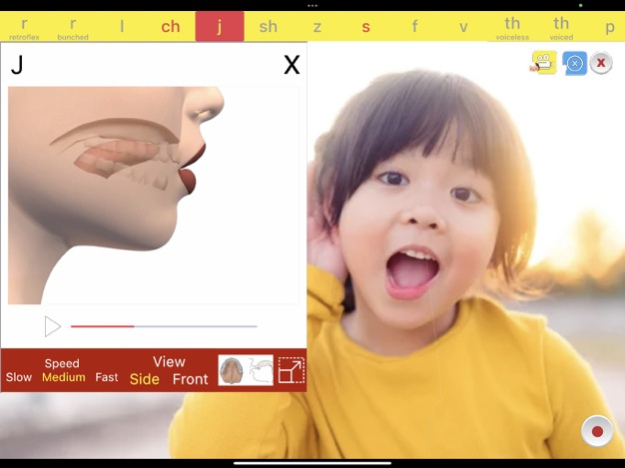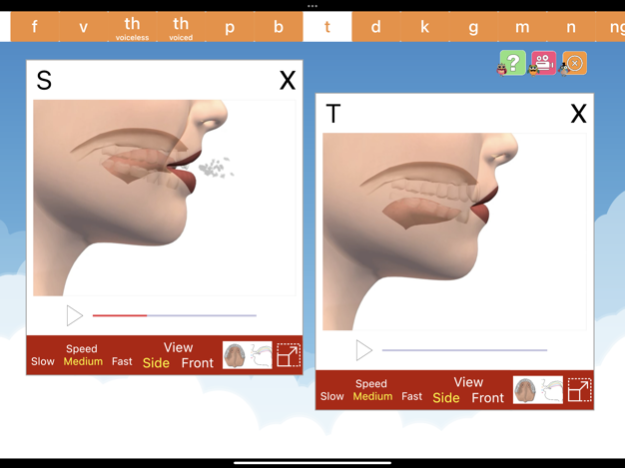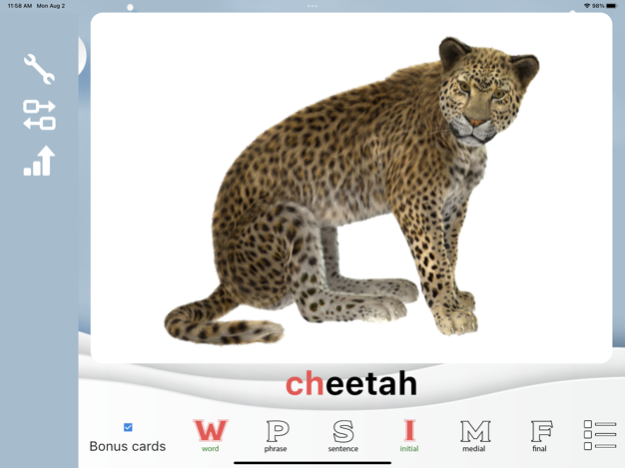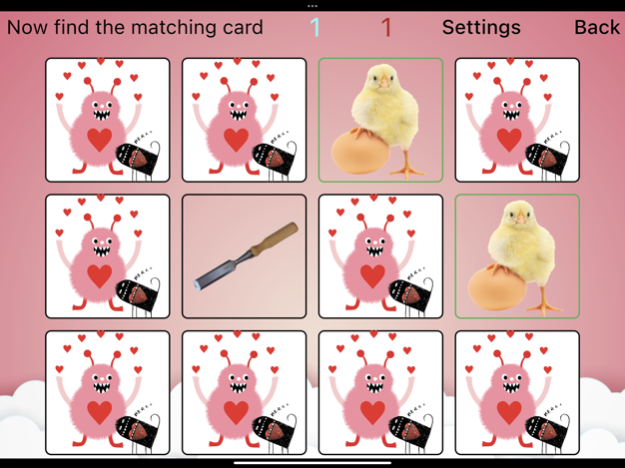Speech Tutor 4.1.11
Continue to app
Paid Version
Publisher Description
All-in-one speech & language app
***Now with ability to upgrade at a discount***
Whether you’re a speech and language pathologist (SLP), an SLP college student, a parent of children with speech delays, or someone trying to improve their American English accent, you’re going to find this an invaluable application.
A first of its kind in the field, Speech Tutor brings the latest in technology and animation to the world of speech. The animations inside Speech Tutor take the areas of the face that impede the view of tongue placement and positioning and make them transparent. Now one can literally see inside the mouth as the sounds are being made!
Speech Tutor offers a “Side View” and a “Front View” of each sound production, both of which can be viewed at 3 different speeds (slow, medium, fast). The movies can also be paused any given point. With 132 animations in all, Speech Tutor is sure to offer a helpful view and speed for anyone in need.
Speech Tutor does not stop there though. Non SLPs can begin the application by reading an easy to understand “Basics” tutorial which provides the reader with a solid foundation of the basic knowledge needed to know before attempting to improve any/all English consonants. Also provided is detailed text specific to each sound that further describes how each sound is technically made, tips provided by licensed speech and language pathologists, and milestones for when each sound should be acquired and mastered. Along with viewing the animations, one can also view a “Palate” diagram to further demonstrate where on the palate the tongue should be placed.
Last but not least, users of the application can choose to record themselves as they practice their target sounds and then choose to play it before and after a correctly modeled production.
Animations for the following sounds are provided:
P, B, T, D, K, G, N, M, ING, F, V, S, Z, SH, CH, J, L, R (retroflex and bunched), TH (voiced and voiceless) and 4 new vowel animations - /i/, /u/, /a/ and /æ/
Sep 13, 2022
Version 4.1.11
Fixed issue with camera crashing.
About Speech Tutor
Speech Tutor is a paid app for iOS published in the Kids list of apps, part of Education.
The company that develops Speech Tutor is Synapse Apps, LLC. The latest version released by its developer is 4.1.11.
To install Speech Tutor on your iOS device, just click the green Continue To App button above to start the installation process. The app is listed on our website since 2022-09-13 and was downloaded 26 times. We have already checked if the download link is safe, however for your own protection we recommend that you scan the downloaded app with your antivirus. Your antivirus may detect the Speech Tutor as malware if the download link is broken.
How to install Speech Tutor on your iOS device:
- Click on the Continue To App button on our website. This will redirect you to the App Store.
- Once the Speech Tutor is shown in the iTunes listing of your iOS device, you can start its download and installation. Tap on the GET button to the right of the app to start downloading it.
- If you are not logged-in the iOS appstore app, you'll be prompted for your your Apple ID and/or password.
- After Speech Tutor is downloaded, you'll see an INSTALL button to the right. Tap on it to start the actual installation of the iOS app.
- Once installation is finished you can tap on the OPEN button to start it. Its icon will also be added to your device home screen.